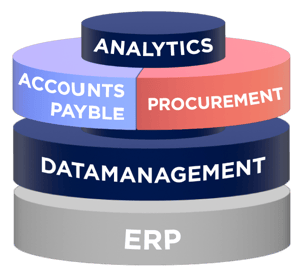Receipts, travel expenses, credit card payments
raditionally, employees submit their (travel) expense claims on paper. They fill out a form with the physical receipts attached behind it. As soon as the manager has put his signature for approval, they bring or send the declaration to the administration, which then carries out the necessary checks, takes over values from the ERP system, encodes these values, archives them and finally makes payment from the financial system or via the HR system.
By treating every declaration as an invoice, declarations can follow the same route as invoices. Declaration processing thus becomes invoice processing. That is of course very efficient. Employees only need an app with which they can submit declarations. An app that fits seamlessly with invoice processing software, such as Basware's.


Receipts are scanned with and employee's mobile phone. The app recognizes certain values from the receipt by default, making manual entering a thing of the past. When submitting a claim, the submitter indicates the expense category. A ledger account and a cost center are linked to this category. As a result, the bookings arrive pre-coded in your invoice processing system.
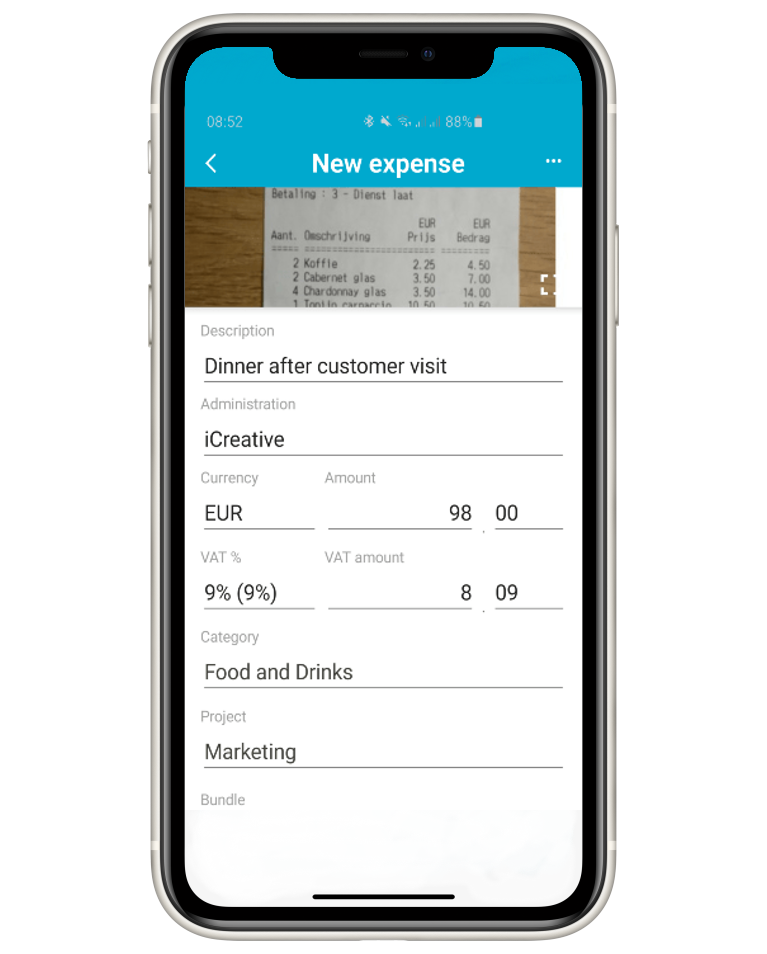
The app makes it easy to submit (travel) expense claims. An integration with Google Maps makes calculating and checking the distance traveled easy.
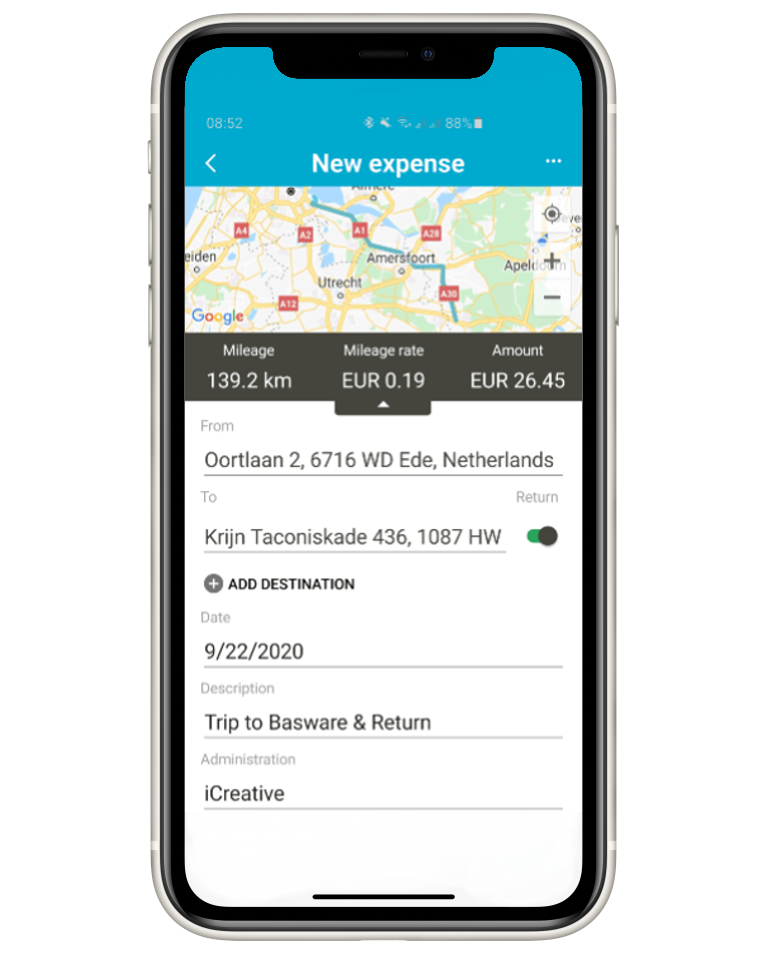
By connecting the app to invoice processing software, every declaration follows the same workflow as the invoice. Declarations can thus be automatically forwarded to an approver. After approval, the invoice is released for payment.
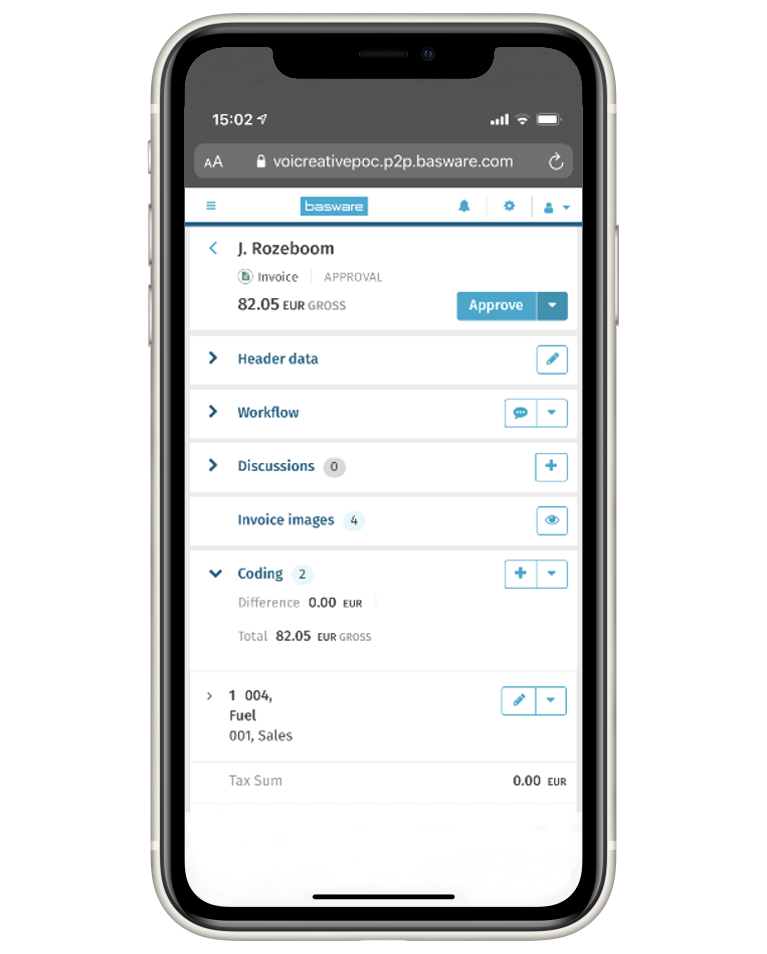
In the app, the status of each claim is shown to the employee: submitted, approved, paid.
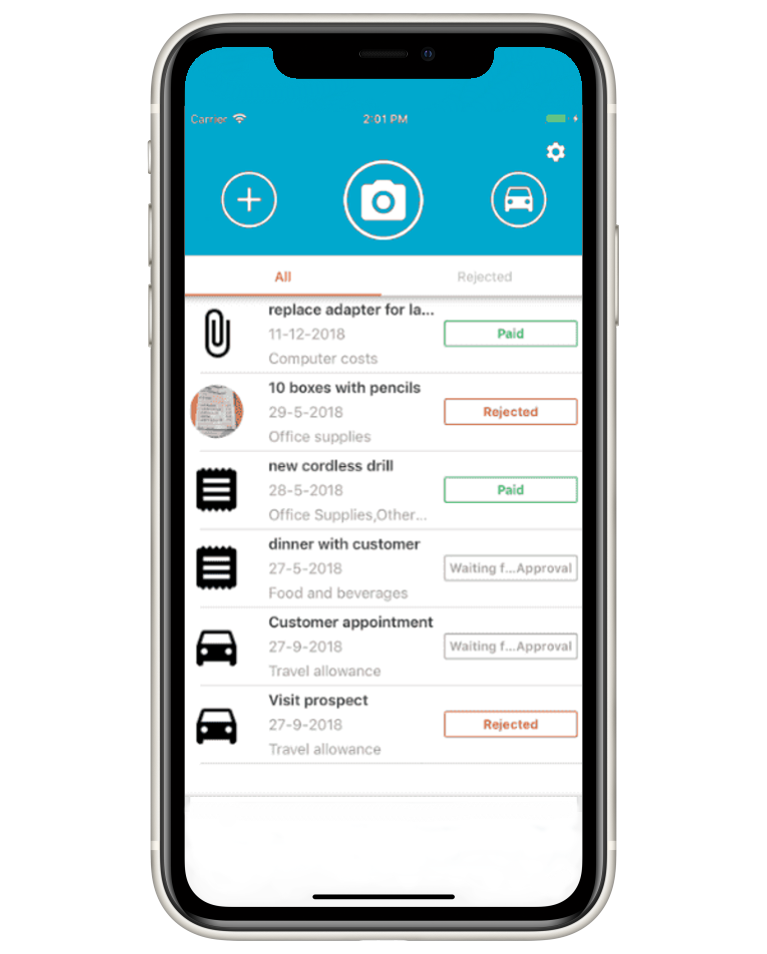
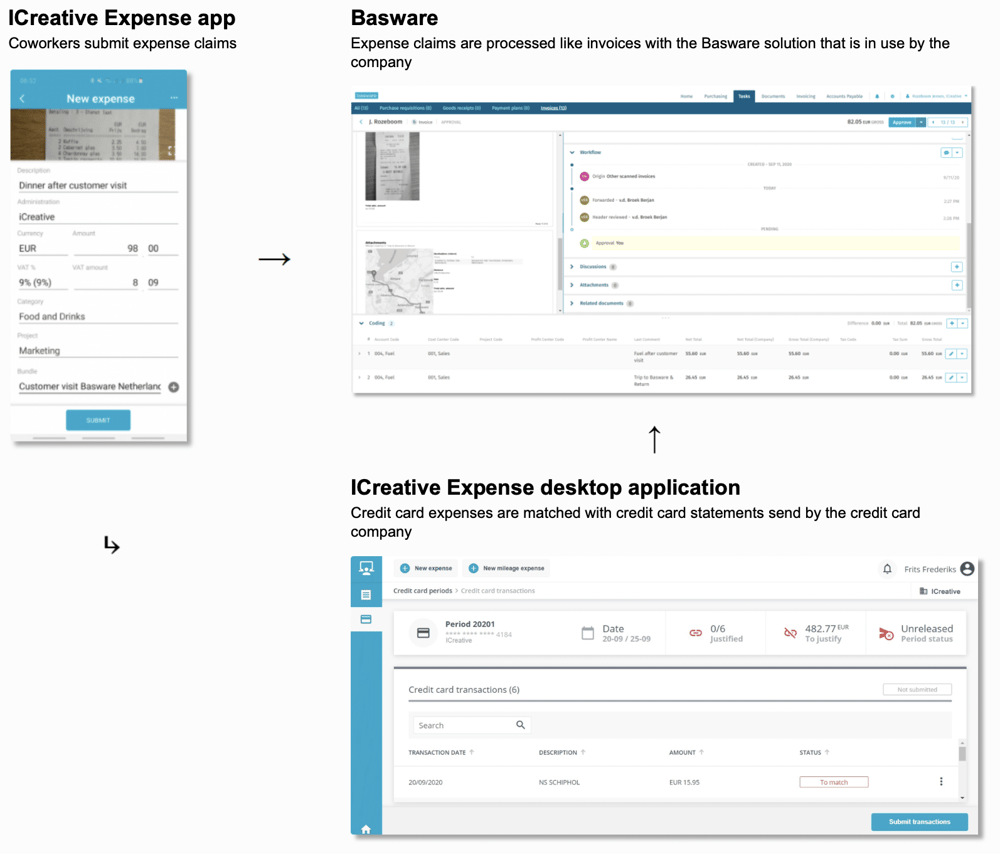
Time to connect?
Would you like to exchange thoughts on expense management. Please contact us.
For all other questions or remarks, please contact us via this link. For support issues, please contact our service center.